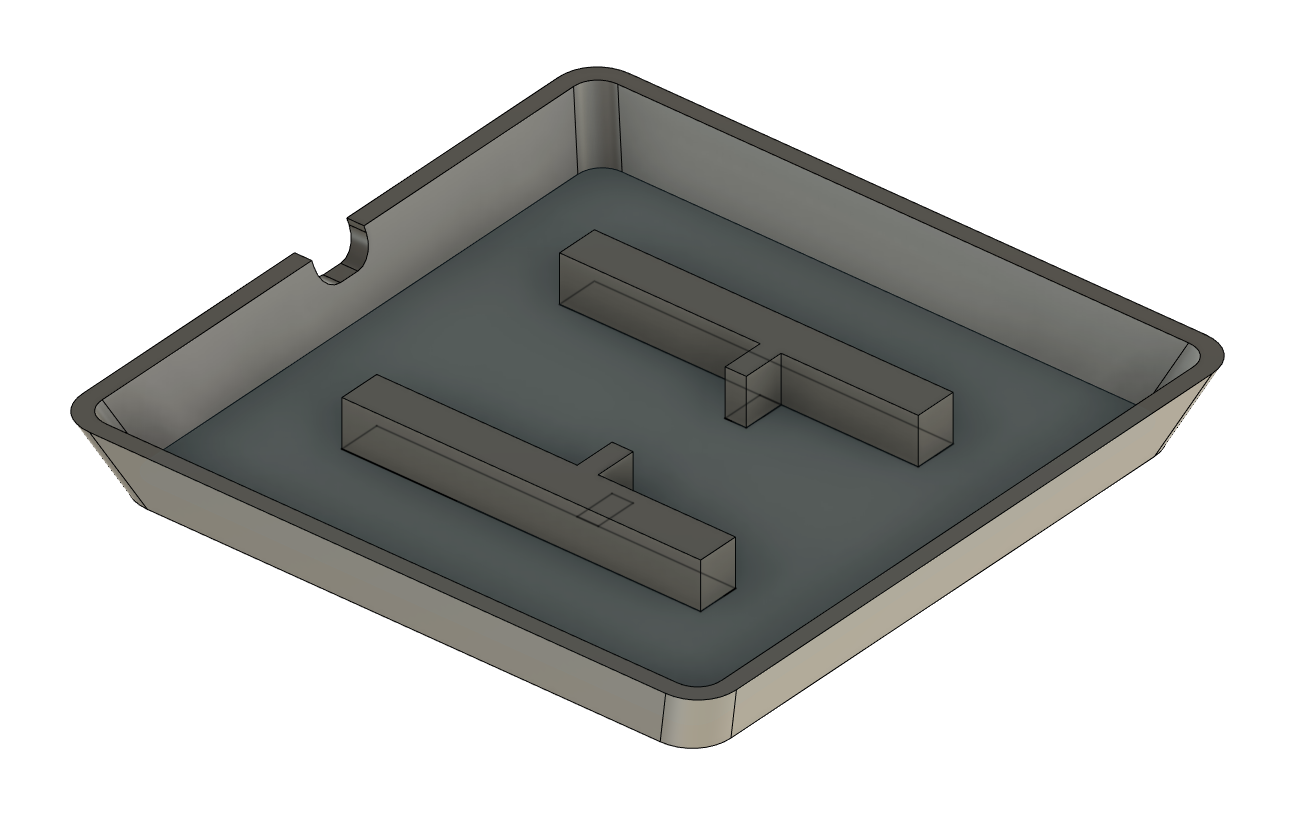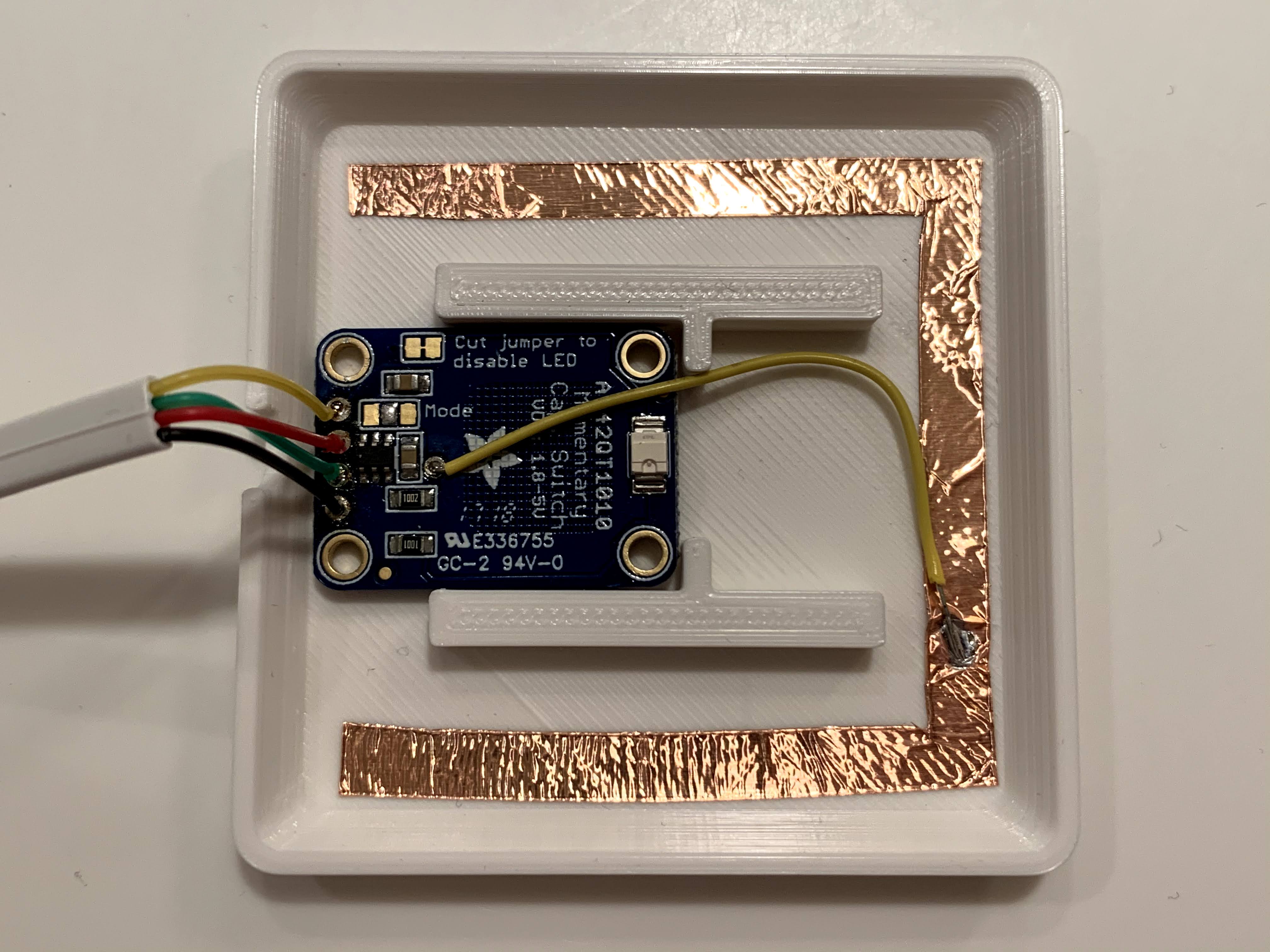LED Cabinet Lights
I'm a big fan of under-cabinet lighting in the kitchen and have installed it in all of my homes. There are plenty of LED options available on the market but I wasn't able to find any with a dimmer setup that I liked. In the past I had a Xenon set that used a touch sensor to cycle through low > medium > high > off and it was perfect. For some reason the current LED sets all use a one-button variable dimmer so you're stuck with on/off at whatever the last setting was and then having to hold the switch until it dims to the level you want.
I decided that if I was going to build the perfect LED dimmer setup I may as well add RGB into the mix. Now I can tweak the white balance for a nice warm glow at lower brightness levels as well as have fun color modes for holidays and parties.
Hardware:
Particle Photon
RGBW LED Strip
AT42QT1010 touch sensor
Integrated current meter
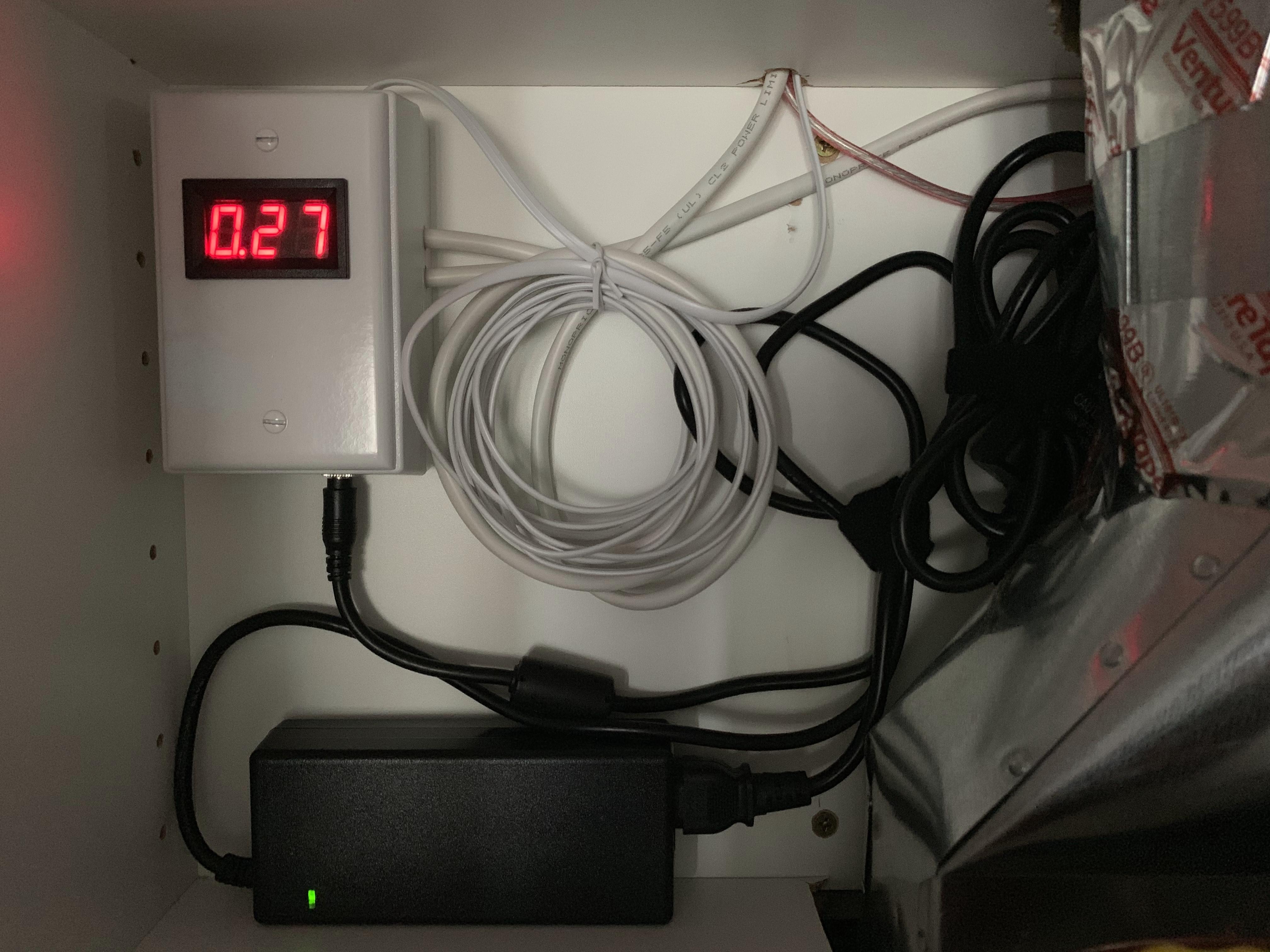 I mounted the control and power circuitry in the cabinet above my microwave. It already had a power outlet available and provided a central location to run all the wires to. I used a surface mount
box so that I could remove the front plate for easy access in case something needed tweaking.
I mounted the control and power circuitry in the cabinet above my microwave. It already had a power outlet available and provided a central location to run all the wires to. I used a surface mount
box so that I could remove the front plate for easy access in case something needed tweaking.
Hold 3+ seconds: change to next mode
 Normal Mode:
Normal Mode:
- Off
- Low - A warm glow for ambient lighting
- Medium - Useful level for food prep and cleaning
- High - Maximum light output from the LEDs
 Holiday Mode:
Holiday Mode:
- New Year’s Day
- Valentine’s Day
- Mardi Gras
- St. Paddy’s Day
- Easter
- 4th of July
- Halloween
- Thanksgiving
- Christmas
 Game Day Mode:
Game Day Mode:
- Denver Broncos
- Green Bay Packers
- Texas Longhorns
- Colorado Avalanche
 Solid Color Mode:
Solid Color Mode:
- Red
- Orange
- Yellow
- Chartreuse
- Green
- Mint
- Cyan
- Light Blue
- Blue
- Indigo
- Purple
- Magenta